Week 18 - Documentation
Overview
This week we have started on creating documentation for our application so that users or future developers can have a better understanding of our app.
User Manual
To begin our documentation bit, we decided to start with the user manual since we have finished all functions and UI design.
We hope that with help of this overall tutorial, users are able to get familiar with the web app independently and understand the functionality clearly.
We have four pages for the user-manual and the pages are Home, Getting Started, Clinicians and Patients. Home page contains a piece of welcome information, an abstract of our project and a list of shortcuts for the users the contents they want quickly. The Getting Started page is like a condensed version of the whole user manual. It consisted of some important functions, but they are not described in details. Since we have two roles in this web app, clinicians and patients, thus, this user manual also describes how to use the web app for both two roles. On both the Clinicians page and Patients page, we provide a lot of detailed descriptions and screenshots for every single step to make sure that the users can follow with us and never feel confused.
When writing documents, we decided to use MkDocs. From our perspective, we tend to consider MkDocs is a strong and user-friendly static site generator. Strong means this tool has more useful and powerful functions, such as preview and build. Also, user-friendly implies that the users don’t need to spend a lot of time learning how to write docs on this platform since the documentation source files are written in Markdown. Besides, there also a bunch of great themes available for users to customize the website.
The first step to using MkDocs is installation. According to the official guidance, MkDocs needs to be installed with Python after running pip install mkdocs. For the next step, the user can feel free to edit the files and the build-in server allows the user to preview the documentation anytime by running mkdocs serve. If the user is satisfied with the documentation, running mkdocs build to build the documentation and then running mkdocs gh-deploy to host the website using GitHub pages.
Our user manual documentation can be found here.
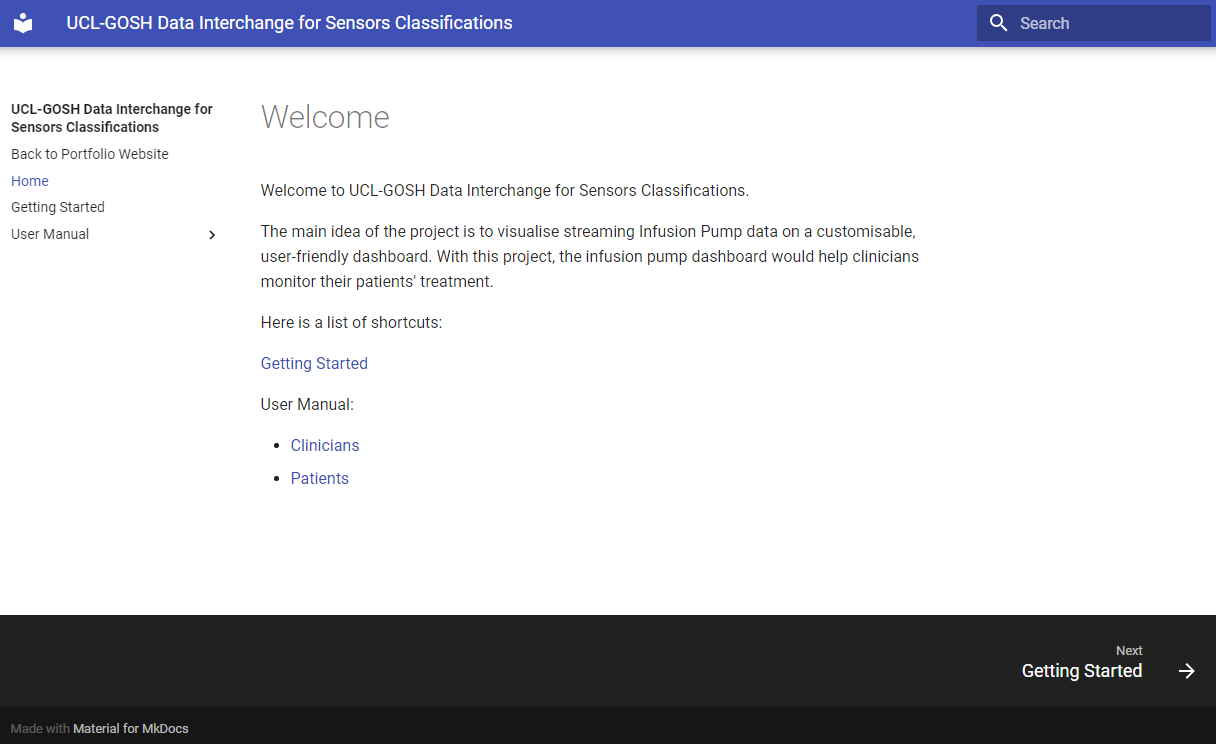
Next
We will continue to add more thorough testing so that we can have confidence in our app working properly. Then we will be deploying our app soon for remote usage. Once we are done with that, the deployment manual can also be added as a guide for future users to deploy the app on their own server.